Graphic Design Courses >> Adobe illustrator Courses >> Photoshop Courses
Why you want to learn Adobe illustrator courses? Ask yourself..
Adobe illustrator is an amazing software for graphic artists. Even the web developers , logo developer, banner , Advertisement artists use it. So why you want to learn it ask yourself first.
Beginner to Adobe illustrator (Ai)? Need Adobe illustrator training from scratch ?
If answer is yes, then you can go through the following section to know more about our Adobe illustrator courses in Kolkata. Also we provide Adobe illustrator home tutors in various locations of Kolkata.
Want to make illustrations, logos banners and vector arts like below ?
I have made the sketch in Adobe illustrator from a Photograph manually. And you can do it too using Ai ( illustrator ). Just you need to learn how to make use of Adobe illustrator for your artistic skills.
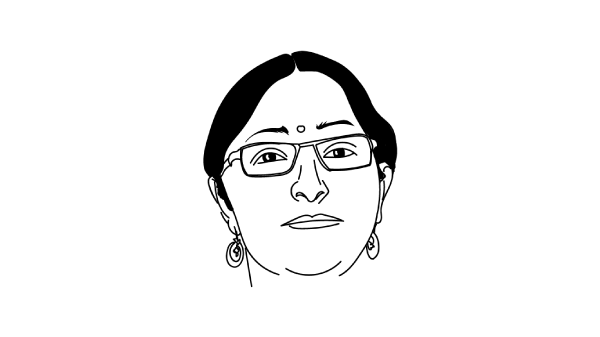
Adobe illustrator mostly used for creating vector arts. You can create Logos, Banners, Business cards, identity cards, brochures in Adobe illustrator. Also many of these can be made usign Adobe Photoshop also, but illustrator is a different software than Photoshop, though it may appear alike to Photoshop, in fact they are not.
About vector graphics
Vector graphics, shapes / vector objects are made up of lines and curves defined by mathematical terms called vectors, which describe an image by its geometric properties. You can freely resize vector graphics without losing quality, as they are resolution-independent.
About paths, the Adobe illustrator basics
A path is made up of one or more straight or curved segments. The beginning and end of each segment are marked by end points called as anchor points. A path can be closed , or open.
In our Adobe illustrator coaching we start with paths, becasue this is the main topic of vector shapes. Also we discuss in details the followings=
- Select paths, segments, and anchor points
- Add and delete anchor points
- Smooth and simplify paths
- Convert between smooth points and corner points
- Split a path
Our Adobe illustrator tutors are experts in Adobe illustrator and they are also professional designers and digital artists.